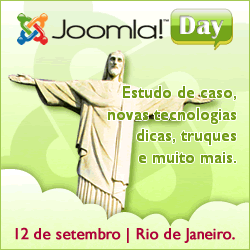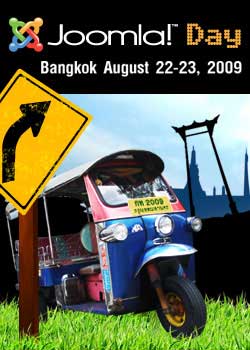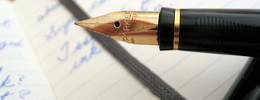Joomla! provides plenty of flexibility when displaying your Web content. Whether you are using Joomla! for a blog site, news or a Web site for a company, you'll find one or more content styles to showcase your information. You can also change the style of content dynamically depending on your preferences. Joomla! calls how a page is laid out a layout. Use the guide below to understand which layouts are available and how you might use them.
Content
Joomla! makes it extremely easy to add and display content. All content is placed where your mainbody tag in your template is located. There are three main types of layouts available in Joomla! and all of them can be customised via parameters. The display and parameters are set in the Menu Item used to display the content your working on. You create these layouts by creating a Menu Item and choosing how you want the content to display.
Blog Layout
Blog layout will show a listing of all Articles of the selected blog type (Section or Category) in the mainbody position of your template. It will give you the standard title, and Intro of each Article in that particular Category and/or Section. You can customise this layout via the use of the Preferences and Parameters, (See Article Parameters) this is done from the Menu not the Section Manager!
Blog Archive Layout
A Blog Archive layout will give you a similar output of Articles as the normal Blog Display but will add, at the top, two drop down lists for month and year plus a search button to allow Users to search for all Archived Articles from a specific month and year.
List Layout
Table layout will simply give you a tabular list of all the titles in that particular Section or Category. No Intro text will be displayed just the titles. You can set how many titles will be displayed in this table by Parameters. The table layout will also provide a filter Section so that Users can reorder, filter, and set how many titles are listed on a single page (up to 50)
Wrapper
Wrappers allow you to place stand alone applications and Third Party Web sites inside your Joomla! site. The content within a Wrapper appears within the primary content area defined by the "mainbody" tag and allows you to display their content as a part of your own site. A Wrapper will place an IFRAME into the content Section of your Web site and wrap your standard template navigation around it so it appears in the same way an Article would.
Content Parameters
The parameters for each layout type can be found on the right hand side of the editor boxes in the Menu Item configuration screen. The parameters available depend largely on what kind of layout you are configuring.